
By Katy Nguyen
Start off the new year and semester with the organization site Notion. From adding your class assignments to creating watch lists for new movies, this application is user friendly for all and can be accessed on mobile, tablet or desktop. Here’s a quick guide on where to begin.
What to use Notion for
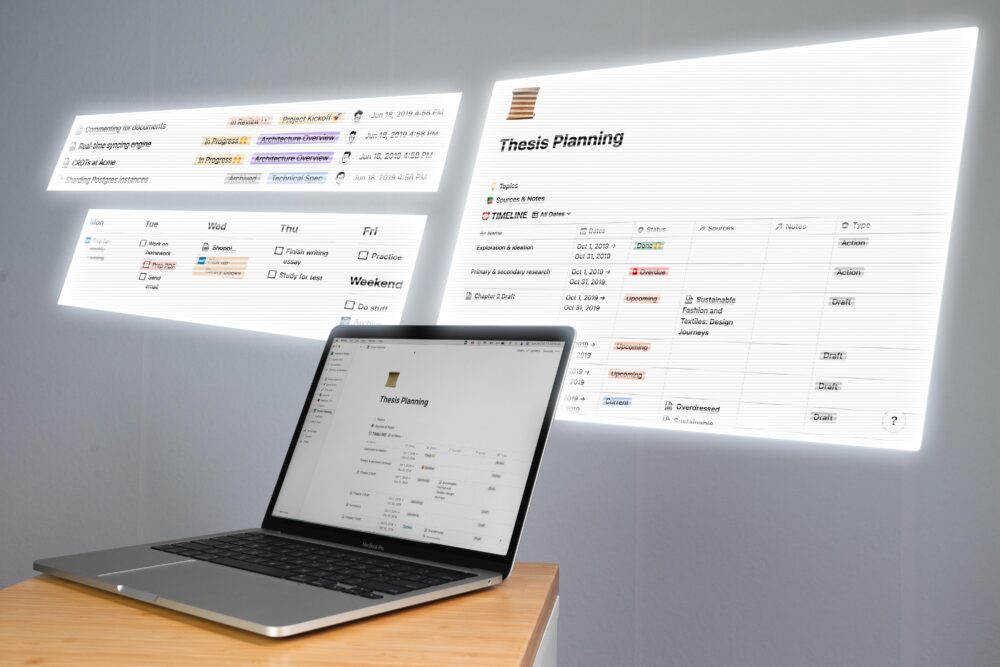
Notion is a powerful tool to help you be more productive and helps you organize your tasks. It can be used to keep track of all your school work and assignments you need to do. There are other cool features as well, such as a finance tracker to keep track of your spending and a digital journal to document your day.
Build your own or find a template
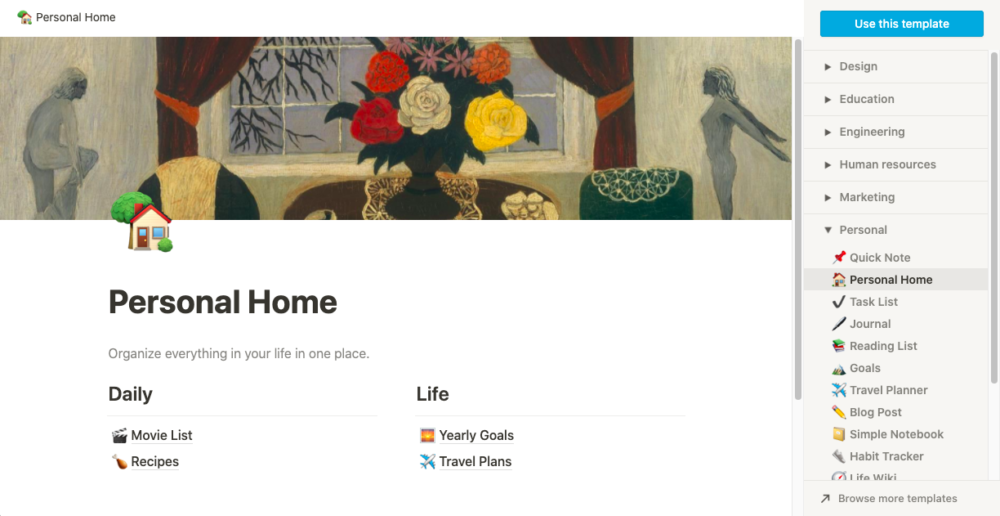
Notion has many readily available templates and you can also find user created templates on the internet. Here are some helpful YouTube videos to get you started.
Setting it up
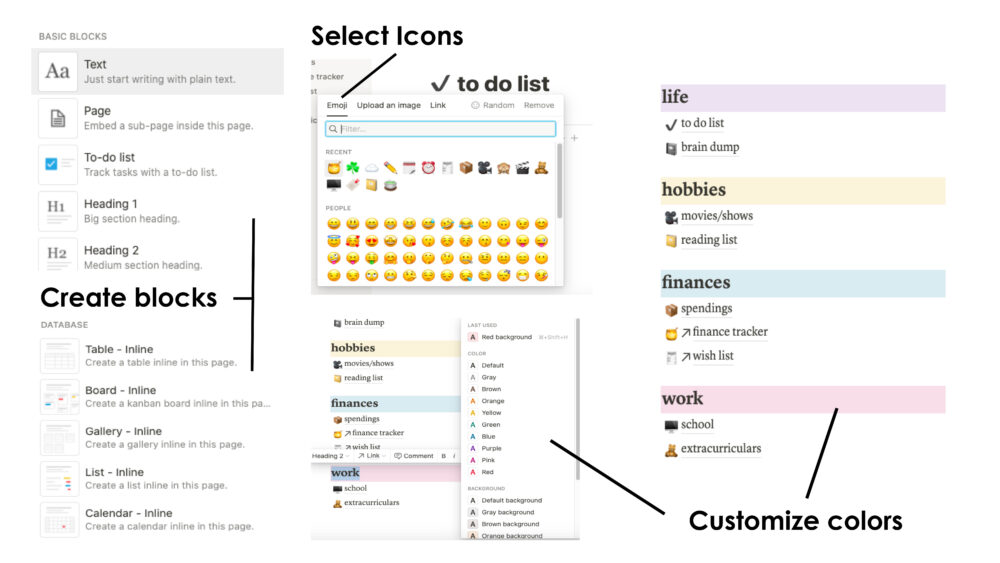
Notion is entirely customizable, so you can choose the colors and fonts you would like to use. You can also select your own covers and icons, which you can find on Pinterest and Giphy, respectively, or upload your own designs.
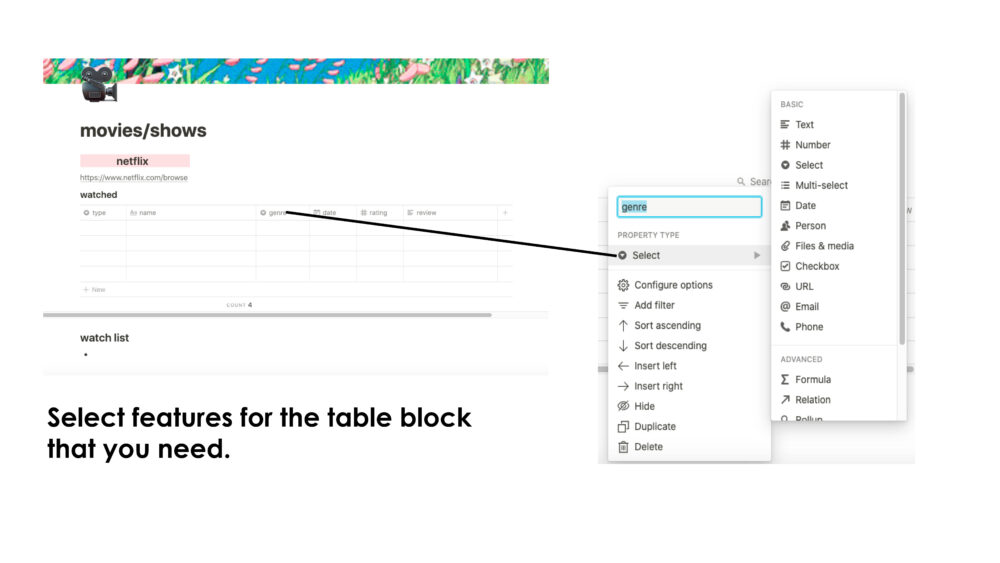
When you create a new block and add a table to your page, you can click on the top bars of the table to add your desired feature.
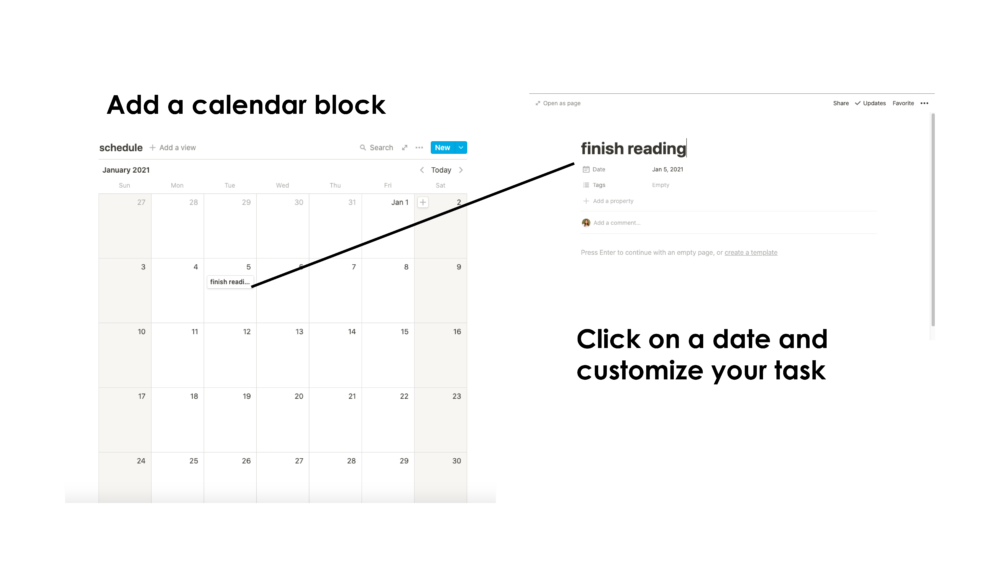
It’s also easy to create a calendar and add different tasks you need to complete.
Notion tips
There are many widget features that you can embed, including weather, a calendar and even your Spotify account. When completing a task, you can add a Pomodoro feature or a stopwatch to track the time. Indify and Notion Everything are websites that allow you to create many different widgets that are not already available on Notion.
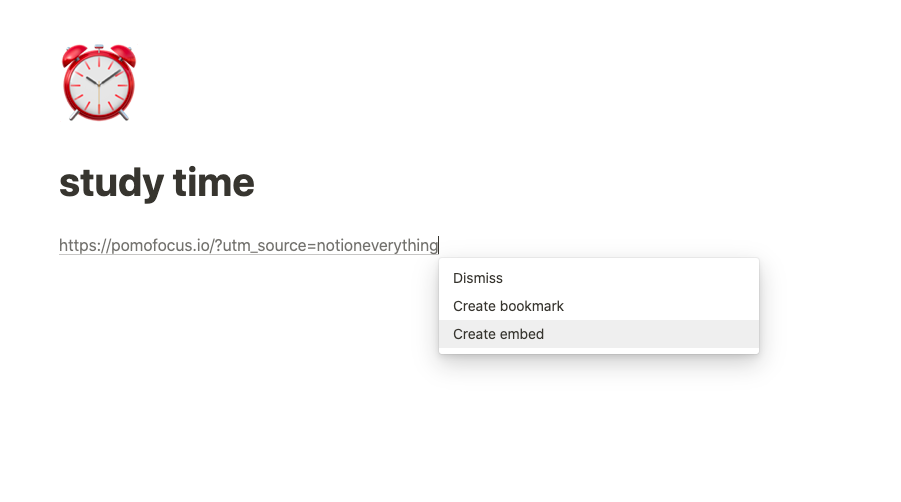
Paste in the link for widgets sites to embed into your Notion. From there, you can use it directly.
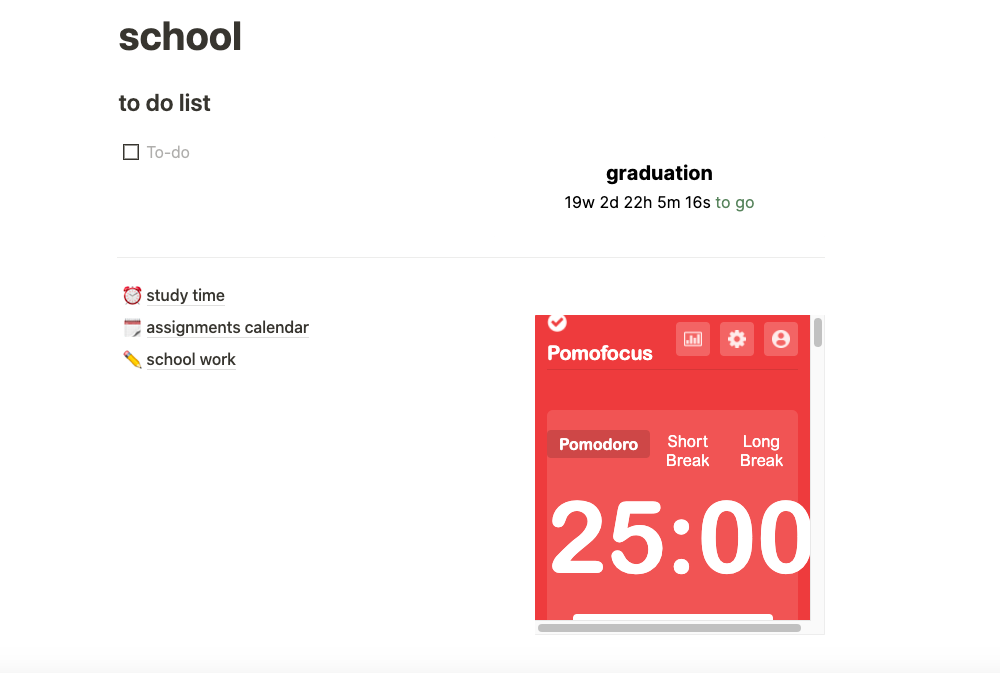
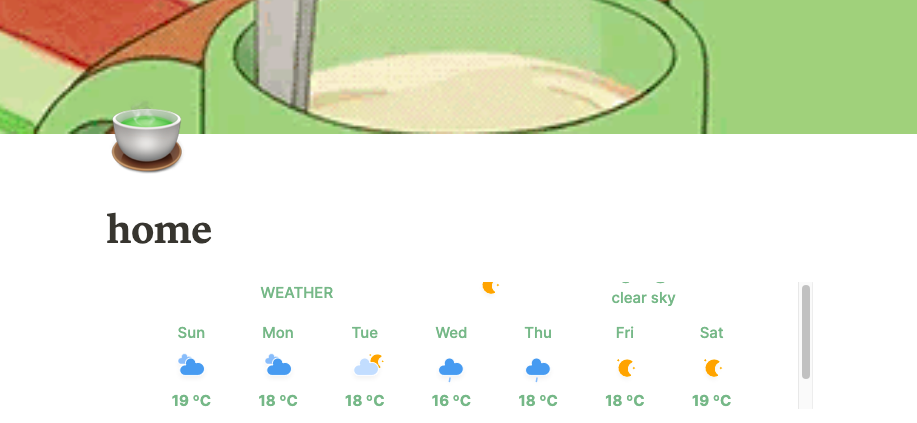
Using Notion

The best way to stay organized on Notion is by being consistent with updating. Treat your Notion site as your central hub for all your school work, extracurricular obligations and/or personal organization.
Download the app on your phone or tablet to keep track of your tasks on the go and install the app on your desktop to check each day. Good luck with organizing and staying productive this year!





